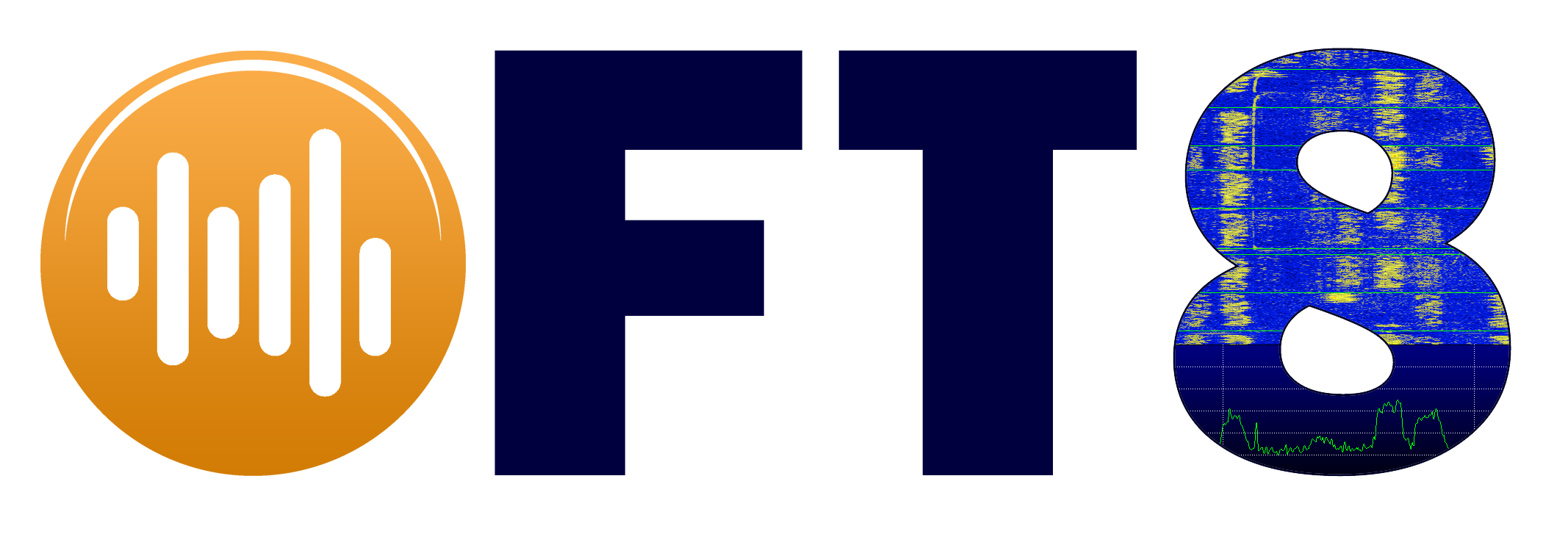Oggi vi presentiamo una nuovissima app per android, si tratta di FT8RX, un decoder FT8 per radioamatori che non richiede il funzionamento di un PC o di qualsiasi altro dispositivo. Registra l’ingresso audio e cerca di decodificare i segnali FT8 ogni 15 secondi. Non è richiesta una connessione Internet (tranne se si desidera sincronizzare l’ora Internet).
Come ben sapete, la sincronizzazione deve essere corretta affinché FT8 funzioni regolarmente. Quasi tutti gli smartphone di solito sincronizzano il loro orologio automaticamente grazie alla connessione internet.
Di seguito le specifiche:
You don’t need to do anything. Open the app and it will start looking for FT8 signals. You can check that the app is receiving audio by looking at the sound meter next to the little microphone icon at the top or simply by looking at the waterfall diagram to the bottom.
When the “Decoding” text at the bottom right lights up the app is processing the most recent 15 seconds of audio data. Results are displayed as quickly as possible. If nothing could be decoded the decoding light turns off and nothing gets displayed.
In case your smartphone clock is off by many seconds, try the “NTP SYNC” button. It will connect to a NTP server and adjust FT8RX’ internal clock drift. The NTP server has proven to be somewhat unreliable, you might have to try a few times until it is successful.
You can adjust time further to incoming signals by pressing the “-0.1s” and “+0.1s” buttons. If you see that all signals have a positive time drift, you should consider decreasing time drift by pressing “-0.1s” and vice versa.
If you want to reset FT8RX’ clock simply press the “RESET Δt” button. You can see the current offset to your smartphones clock in the lower left corner. If it is 0, FT8RX is basically using your smartphones’ clock.
Implementation Notes
The app was developed using the FT8 specification as described by Joe Taylor in an article for the ARRL QEX magazine. Legally, I’m not allowed to check the WSJT-X code for implementation details. Therefore, some features are missing in this app. Please consider the following things before buying this software:
1. The most annoying thing (at least for me) is the absence of the 2500hz SNR dB measurement. I tried to get the same results as WSJT-X and gave up on it eventually. Of course, calculating S/N was possible but yielded a different value. To avoid confusion and false reports I left it out entirely.
2. Apparently, lots of very clever tricks. WSJT-X is simply the better decoder. You’ll detect a lot less signals with FT8RX. So, even though it could happen that FT8RX found a signal which WSJT-X did not, my tests showed a performance of about 50% (compared to WSJT-X).
3. Some (not so common) FT8 modes are not (yet) supported:
– Type 0.1 DXpedition
– Type 0.3 Field Day
– Type 0.4 Field Day
– Type 5 EU VHF